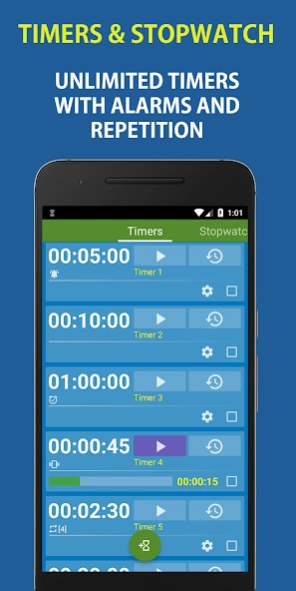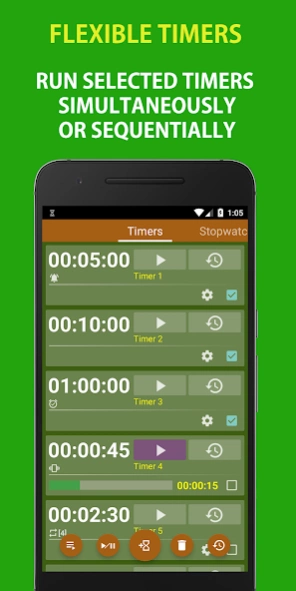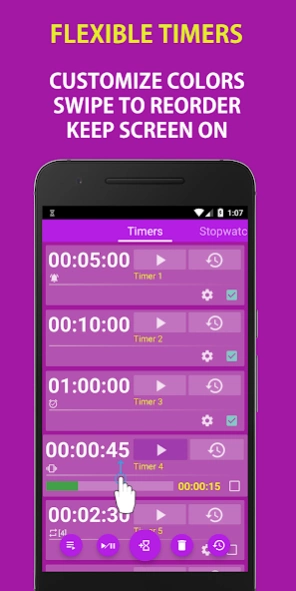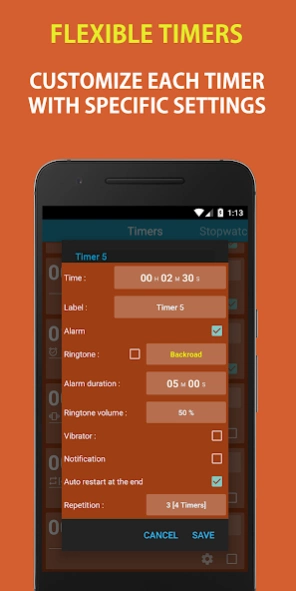Multi Timer and Stopwatch 4.5
Free Version
Publisher Description
Multi Timer and Stopwatch - The most efficient and customizable yet easy to use Interval Timer & Stopwatch
Multi Timer and Stopwatch by Millenium Apps is a powerful yet easy to use Multi Timer app for your daily activities, from sports to medication, including cooking and all kinds of time measurement.
This app offers:
★ Unlimited Timers that can run simultaneously or sequentially.
★ Drag & Drop to reorder Timers.
★ Precise Stopwatch with accuracy of 1/100 of a second.
★ Customizable Widgets: feature-rich Timer and Stopwatch widgets.
★ Background support: when you close the app Timers and Stopwatch will continue to run.
★ Control buttons on notifications.
★ Battery efficient: uses the minimum battery power possible.
Timers:
★ Can be restarted automatically for up to 1000 times or unlimited.
★ Set an alarm or vibration for the end.
★ Read Timer title at the end.
★ Reorder by drag & drop.
★ Can run simultaneous or sequential timers.
★ Can run and be controlled on notification.
★ Run for up to 100 hours...
Stopwatch:
★ Accuracy of 1/100 of a second.
★ Save results to Memory.
★ Share results via social media.
★ Track lap's number, time and cumulative time.
★ Can run and be controlled on notification...
Color it:
You can easily change the color of background, header and floating buttons.
Support:
Some devices can have memory issues that may kill timers. Please make sure to have enough free RAM available on your device (more than 150Mb) to avoid this kind of issues. Don't hesitate to contact us if you have any issue.
For more information, questions or issues, please visit our website or email us.
Website : http://www.milleniumapps.com
Email: support@milleniumapps.com
About Multi Timer and Stopwatch
Multi Timer and Stopwatch is a free app for Android published in the Food & Drink list of apps, part of Home & Hobby.
The company that develops Multi Timer and Stopwatch is Millenium Apps. The latest version released by its developer is 4.5.
To install Multi Timer and Stopwatch on your Android device, just click the green Continue To App button above to start the installation process. The app is listed on our website since 2021-02-07 and was downloaded 3 times. We have already checked if the download link is safe, however for your own protection we recommend that you scan the downloaded app with your antivirus. Your antivirus may detect the Multi Timer and Stopwatch as malware as malware if the download link to com.milleniumapps.timerstopwatch is broken.
How to install Multi Timer and Stopwatch on your Android device:
- Click on the Continue To App button on our website. This will redirect you to Google Play.
- Once the Multi Timer and Stopwatch is shown in the Google Play listing of your Android device, you can start its download and installation. Tap on the Install button located below the search bar and to the right of the app icon.
- A pop-up window with the permissions required by Multi Timer and Stopwatch will be shown. Click on Accept to continue the process.
- Multi Timer and Stopwatch will be downloaded onto your device, displaying a progress. Once the download completes, the installation will start and you'll get a notification after the installation is finished.